更新日志:
- Support setting shuffle state in the audio player
- Add Group By option on collection screens to choose between grouping collection items by media type or displaying all items in a single list
- Fix import collection options not showing in Emby library setup
- Fix error after adding a new person using the metadata editor
- Add prompt for playback when a channel is recording
- Support incremental seek speed using arrow keys
- Show more rows in video OSD guide
- Support launching videos from photo slideshow
- Auto-scroll the guide to the last played channel
- Improve log anonymization
- Transcoding fixes for audio only strm files
- Increase image extraction timeout
- Factor in disc number to audio image uniqueness when extracting images from audio files
机翻如下(随便看看):
支持在音频播放器中设置随机播放状态
在收藏屏幕上添加分组选项,以选择按媒体类型分组收藏项目或将所有项目显示在单个列表中
修复 Emby 库设置中未显示的导入收藏选项
修复使用元数据编辑器添加新人员后的错误
在频道录制时添加播放提示
支持使用箭头键增加搜索速度
在视频播放栏终指南中显示更多内容
支持从照片幻灯片启动视频
自动将指南滚动到最后播放的频道
改进日志匿名化
仅音频 strm 文件的转码修复
增加图像提取超时
从音频文件中提取图像时将光盘编号考虑在音频图像唯一性中
开心方法:
将下载的开心文件上传到emby安装目录里面的system目录下,Emby Premiere处填入任意字符即可。
服务端文件下载地址:Releases · MediaBrowser/Emby.Releases (github.com) 网盘中只开心了Windows x64的,已经集成了补丁,即开即用,已经安装好的直接下载补丁,替换即可,Linux的直接FTP上传到embyserver安装目录下的system目录下替换,注意权限哈。
下面是图: